I recently needed to remove some devices from Logitech's easy-switch feature, and realised there wasn't an easy way to do this. I did a search online and luckily found a keyboard shortcut that does just this.
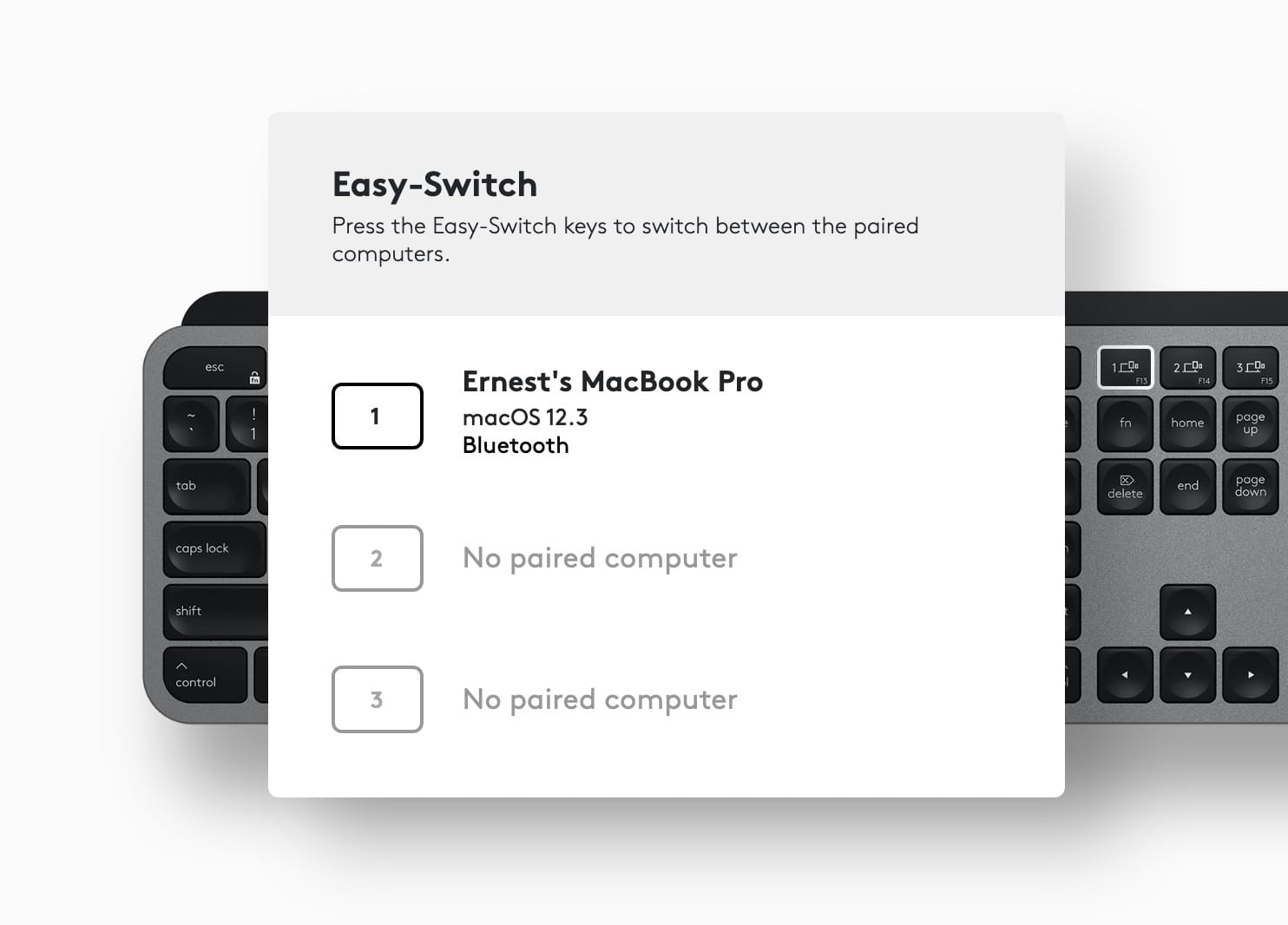
How to reset Logitech MX keys
- Unpair your keyboard from Bluetooth settings.
- Press the following keys in this order:
esc O esc O esc B - The lights on the keyboard should flash multiple times.
- Turn off and on the keyboard, and all devices in easy-switch should be removed.
Source